3D building design is a crucial part of architecture planning and creating visually appealing homes. With the right 3D building design software, you can create realistic models of structures, whether they are temporary or permanent, allowing you to visualize them in advance. In this article, we’ll explore some of the top 3D building design software products on the market.
Autodesk Maya
Autodesk Maya is a powerful 3D software used in many industries, from architecture to animation. It has a range of tools that allow designers to create realistic models of buildings, objects, and other elements. With its intuitive design and easy-to-use workflow tools like Autodesk A360, you’ll be able to create stunning 3D visuals for your building design projects.
SketchUp
SketchUp is a popular 3D building design software that’s known for its user-friendly interface. It’s perfect for architects, designers and homeowners who want to visualize their ideas in detail. With its robust range of features, it allows users to create stunning 3D models with ease. The software also has a range of plugins that add further features, making it one of the most versatile building design tool on the market.
Blender
Blender is a powerful, open source 3D building design software that provides an all-in-one package for 3D modeling, animation, rendering and video editing. It’s a great choice for professionals and beginners alike as it has a wide range of tools and can be used to create highly detailed models. Blender also supports many formats such as OBJ, FBX, 3DS and more, so you can easily export your projects over different platforms.
Unreal Engine
Unreal Engine is a state-of-the-art 3D building design software for creating realistic environments and virtual worlds. The tool has an intuitive user interface that allows you to quickly build, test, iterate and optimize your designs without the need to learn complex scripting languages. It also supports a variety of features such as real-time lighting and shadows, physics-based rendering, AI navigation and more.
Lumion
Lumion is a powerful 3D building design software for creating stunning visuals for architecture, engineering and design projects. It enables you to quickly bring your designs to life with accurate materials, realistic lighting and shadow effects and high-quality rendered images. With its intuitive user interface, the program makes it easy to import your 3D models into the environment and create stunning visuals with photorealistic touches.
Autodesk Revit
Revit is one of the most widely used building design software programs on the market. It offers a range of tools for architectural, MEP, and structural engineering design.
AutoCAD Architecture
Autodesk Maya is a powerful 3D software used in many industries, from architecture to animation. It has a range of tools that allow designers to create realistic models of buildings, objects, and other elements. With its intuitive design and easy-to-use workflow tools like Autodesk A360, you’ll be able to create stunning 3D visuals for your building design projects.
ArchiCAD
ArchiCAD is a comprehensive building design software that offers advanced tools for architectural design, MEP engineering, and construction documentation.
Vectorworks Architect
Vectorworks Architect is a versatile building design software that offers a range of tools for architectural design, MEP engineering, and construction documentation.
BricsCAD
BricsCAD is a powerful, yet affordable building design software that offers a range of tools for architectural design, MEP engineering, and construction documentation.
In conclusion, when choosing a 3D building design software tool, it’s important to consider your specific needs and budget. Whether you’re a professional architect or an amateur home designer, there’s a software tool on this list that will meet your needs.
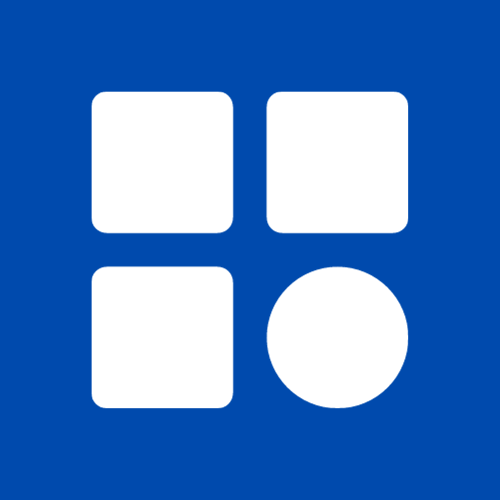
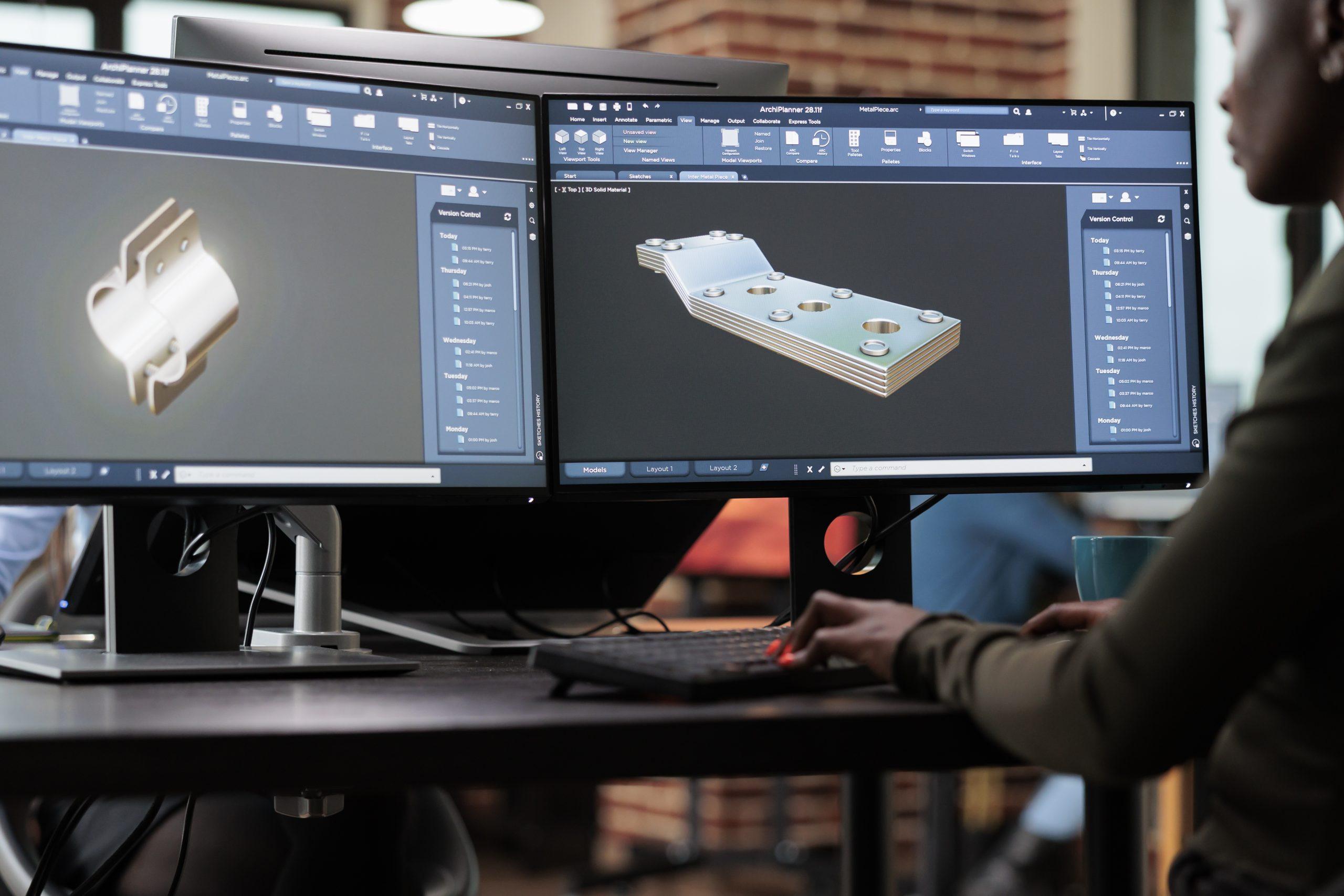



0 Comments