Xero is a cloud-based accounting software solution that helps businesses keep track of their finances quickly and accurately. With Xero’s intuitive user interface, users are able to save time and money, with added convenience of being accessible from anywhere. Find out more about how Xero simplifies the process of financial management.
Get to Know Xero.
Xero is a comprehensive accounting software that helps both businesses and individuals keep track of their finances. Its user-friendly interface makes it an ideal solution for new users, as it allows for fast and easy setup that won’t require extra training or qualifications to use. Explore the various features Xero has to offer and start simplifying the process of financial management today!
Set Up Your Xero Account.
Setting up your Xero account is easy and straightforward. Start by navigating to the Xero website, then hit the “Test Drive” button. Enter your business’s details, including contact information and industry type, then pick a plan that suits your needs. Next, set up financial accounts that are relevant to you – such as bank accounts or credit cards – so that all of your incoming and outgoing monetary transactions will be tracked accurately in one place. Finally, you can choose optional smartphone apps to make managing finances on-the-go easier.
Customizing Your Xero Dashboard.
Xero allows you to customize your dashboard so that only the information relevant to your business is displayed. You can use the ‘Organize Widgets’ option to create a custom view of your data and ensure that all of your important metrics are at the forefront. Additionally, you may choose to include third-party apps into your personalized dashboard, such as a payment and invoicing app, which can help streamline any financial processes you have set up.
Adding and Managing Customers, Contacts, Vendors and Suppliers.
Xero provides an easy to use and comprehensive platform to add and manage customers, contacts, vendors and suppliers. You can add all of your key contact information for each customer, vendor or supplier for easy access. This information can also be shared with other users on the Xero platform, allowing collaboration between co-workers and departments when it comes to managing your financial data. Additionally, you have the option to set up payment rules which will help streamline the accounts payables and receivables processes.
Setting Up Smart Rules and Automating Recurring Transactions in Xero.
Xero has a great feature that allows you to set up smart rules for automated recurring transactions and payments. This will save you time in the long run by eliminating the need to manually enter every single payment or transaction. To set up a Smart Rule, go to Settings –> Rules. You can then create your own rule for each type of transaction, such as customer invoices or bills from suppliers. Once your Smart Rule is created, all future transactions meeting these criteria will automatically be entered into Xero with the correct information.
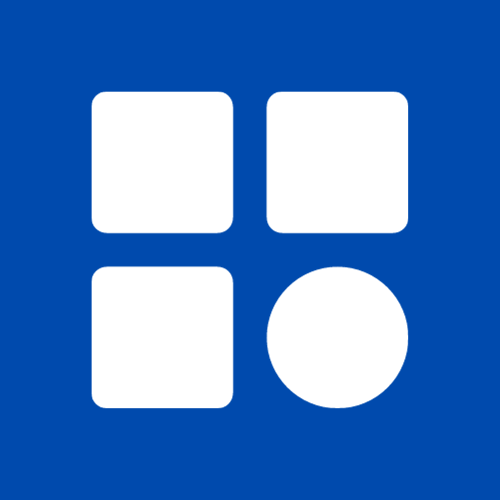




0 Comments