As technology advances, so do the tools available to us for editing photos, videos, and audio. With so many options available, it can be overwhelming to choose the right editing software for your needs. In this article, we’ll take a look at the best editing software of 2023.
Adobe Premiere Pro
Adobe Premiere Pro has long been the industry standard for video editing software, and it remains the best choice for professional video editors in 2023. Premiere Pro has a vast array of features that allow for precise editing and is compatible with a wide range of formats. It also integrates seamlessly with other Adobe Creative Cloud apps, such as After Effects and Photoshop.
Final Cut Pro X
If you’re a Mac user, Final Cut Pro X is the video editing software for you. Final Cut Pro X has a modern and intuitive interface that makes it easy to use, and it offers advanced editing tools for professional video editors. It also has a powerful color grading system and supports HDR and 360-degree video.
DaVinici Resolve
DaVinci Resolve is a popular choice among professional colorists and post-production editors. It’s an all-in-one software that offers video editing, color correction, audio editing, and visual effects. DaVinci Resolve has a free version that offers basic editing tools, and the paid version offers more advanced features.
Lightroom
Lightroom is a must-have for any photographer looking to edit their photos. It’s a powerful tool that allows you to adjust color, exposure, and tone, and it has a range of presets and filters to enhance your images. Lightroom is part of the Adobe Creative Cloud, and it integrates seamlessly with Photoshop.
Audacity
Audacity is a free and open-source audio editing software that’s perfect for podcasters, musicians, and audio engineers. It has a range of tools for editing, mixing, and mastering audio, and it supports a wide range of formats. Audacity is easy to use, and there are plenty of tutorials available online to help you get started.
Pro Tools
Pro Tools is the industry standard for professional audio editing and mixing. It’s used by musicians, sound designers, and audio engineers around the world. Pro Tools has a range of advanced features, such as real-time collaboration and support for Dolby Atmos mixing.
In conclusion, the best editing software of 2023 depends on your specific needs. Adobe Premiere Pro and Final Cut Pro X remain the go-to options for professional video editors, while DaVinci Resolve offers an all-in-one solution for post-production. Lightroom is a must-have for photographers, and Audacity and Pro Tools are great options for audio editing. With so many options available, it’s important to choose the right editing software for your needs and skill level.
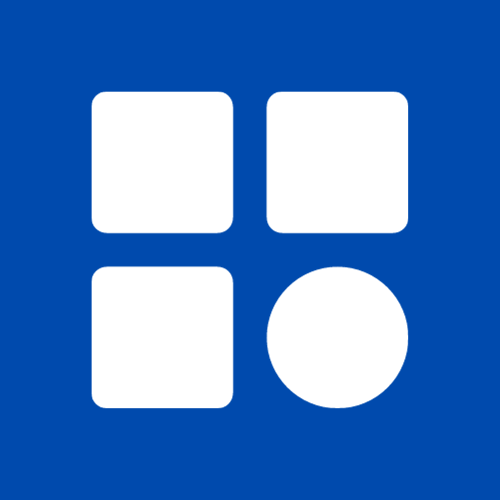






Thanks for sharing. I read many of your blog posts, cool, your blog is very good.
Your point of view caught my eye and was very interesting. Thanks. I have a question for you.