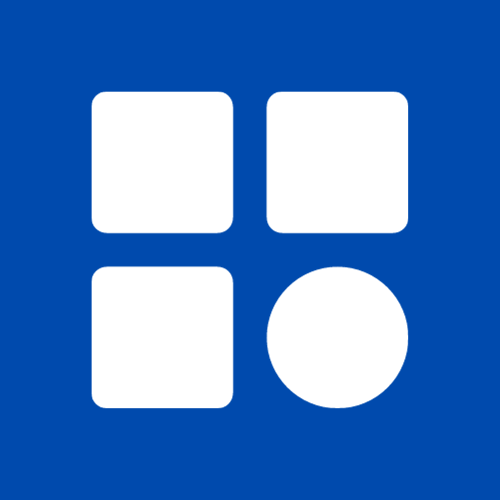Discover the key steps to creating the ultimate gaming setup that will take your gaming experience to the next level.
Choosing the Right Gaming Equipment
When building the ultimate gaming setup, one of the most important steps is choosing the right gaming equipment. Whether you’re a PC gamer or a console gamer, selecting the right hardware can greatly enhance your gaming experience. Consider factors such as the graphics card, processor, RAM, and storage capacity when building or upgrading your gaming PC. For console gamers, choose a gaming console that suits your preferences and gaming style. Additionally, investing in a high-quality gaming monitor or TV with a fast refresh rate and low input lag can greatly improve your gaming performance.
Another important aspect of choosing the right gaming equipment is selecting the right peripherals. This includes gaming keyboards, mice, and controllers. Look for features such as programmable buttons, customizable RGB lighting, and ergonomic designs for maximum comfort and functionality. Don’t forget about audio equipment as well. A good gaming headset can provide immersive sound quality and enhance your overall gaming experience.
Optimizing Your Gaming Space
Once you have your gaming equipment sorted, it’s time to optimize your gaming space. Start by ensuring that your gaming area is clean and organized. Clear away any clutter and create a dedicated space for your gaming setup. Consider investing in a comfortable gaming chair that provides proper support and allows you to sit for long gaming sessions without discomfort.
Another important aspect of optimizing your gaming space is setting up proper cable management. Use cable clips or cable sleeves to keep your cables organized and prevent them from tangling. This not only improves the aesthetics of your setup but also makes it easier to access and maintain your gaming equipment.
Lastly, consider the placement of your gaming setup. Position your gaming monitor or TV at eye level and at a comfortable viewing distance. Ensure that there is adequate lighting in the room to prevent eye strain. Additionally, consider the acoustics of your gaming space. Adding sound-absorbing materials such as foam panels or rugs can help reduce echo and improve audio quality.
Creating a Comfortable Gaming Environment
Creating a comfortable gaming environment is essential for long gaming sessions. Start by optimizing the ergonomics of your gaming setup. Adjust your chair and desk height to ensure proper posture and reduce the risk of discomfort or injury. Consider using wrist rests and mouse pads with gel support to prevent wrist strain.
Another way to create a comfortable gaming environment is by controlling the temperature and humidity of your gaming space. Ensure proper ventilation and invest in a cooling system if necessary to prevent overheating of your gaming equipment. Use a dehumidifier if you live in a humid climate to prevent moisture damage.
Lastly, don’t forget about the importance of proper lighting in your gaming environment. Avoid harsh overhead lighting that can cause glare on your screen. Instead, opt for soft, ambient lighting or use LED strips to create a more immersive gaming atmosphere.
Setting Up the Perfect Lighting
Setting up the perfect lighting can greatly enhance your gaming experience. Consider using LED strips or smart bulbs to create dynamic lighting effects that sync with your gameplay. This can add a new level of immersion and make your gaming setup stand out.
Another important aspect of lighting is reducing eye strain. Ensure that the lighting in your gaming space is not too bright or too dim. Use indirect lighting or diffusers to minimize glare on your screen. Consider using bias lighting behind your monitor or TV to reduce eye fatigue.
Additionally, consider the color temperature of your lighting. Cooler tones such as blues and whites can help increase focus and alertness, while warmer tones such as yellows and oranges can create a more relaxing atmosphere. Experiment with different lighting setups to find what works best for you.
Organizing Your Gaming Accessories
Organizing your gaming accessories is crucial for a clean and clutter-free gaming setup. Start by designating specific storage areas for your controllers, cables, and other accessories. Use cable management solutions such as velcro straps or cable boxes to keep your cables neatly organized and prevent them from tangling.
Consider investing in a gaming desk with built-in storage compartments or drawers to keep your accessories within reach. Use desk organizers or drawer dividers to further organize smaller items such as gaming mice, headphones, and game discs.
Another helpful tip is to label your cables and accessories. This makes it easier to identify and locate specific items when you need them. Additionally, regularly declutter your gaming setup by removing any unnecessary items or outdated equipment.