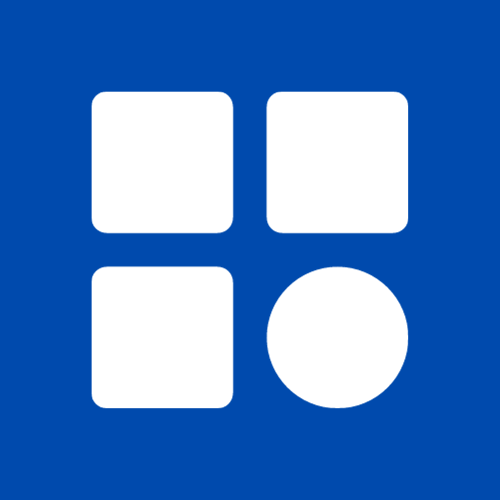Introduction
Welcome to the ultimate guide on mastering Google Maps! Whether you’re a seasoned user or a newbie, this guide will help you navigate through the various features and get the most out of this amazing tool.
Google Maps is more than just a navigation tool. It can help you book appointments, make reservations, find out information about businesses, and discover new places. And with features like real-time traffic updates, public transportation options, and integration with Google Assistant, it’s never been easier to get around.
In this guide, I’ll walk you through the basics of getting started with Google Maps, navigating your way around, exploring all the features available, and even delving into advanced options like creating custom maps and controlling your data. So, buckle up and join us on this exciting journey of mastering Google Maps!
Getting Started with Google Maps
Are you tired of getting lost on the way to your destination? Look no further than Google Maps! This powerful tool can help you navigate your surroundings with ease.
Basics of Google Maps:
Are you tired of getting lost on the way to your destination? Look no further than Google Maps! This powerful tool can help you navigate your surroundings with ease.
Downloadg & Installing Google Maps
To use Google Maps, you can either download the app on your mobile device or use it on your desktop. The app is available for both iOS and Android devices, while the desktop version can be accessed through your web browser.
Basics of Google Maps:
Creating a Google Maps account is easy and free! Simply sign up using your Google credentials, and you’ll be ready to explore the world. Having an account allows you to save places, create custom maps, and review businesses.
Now that you know the basics, it’s time to start exploring with Google Maps! Don’t forget to follow your favorite places, make reservations and appointments, and control your data with confidence. With Google Maps, the world is at your fingertips.
Exploring with Google Maps

Google Maps is not only a useful tool for navigating your way around unknown places but also for discovering new locations. Whether you are looking for a new restaurant to try out or searching for nearby attractions, Google Maps has you covered.
Find your location
First things first, let’s find your location. Once you open Google Maps, the app will attempt to determine your current location automatically. This is indicated on the map by a small blue dot. This default feature is useful for getting directions to a place nearby your current location quickly.
Search for places
One of the most useful features of Google Maps is the ability to search for places. To search for a specific place, you can use the search bar at the top of the screen. Whether you’re looking for a restaurant, hotel or even a shopping mall, Google Maps will bring up a list of relevant nearby places that you can choose from. You can also use keywords for your search, like “coffee shops,” “grocery stores,” “gas stations,” or “movie theaters,” which will show you nearby businesses within those categories.
Learn about location
Apart from getting directions and finding businesses near you, Google Maps also provides detailed information about specific locations. By selecting a pin on the map or searching for a location, you can view photos, reviews and ratings left by other users. You can also see the opening and closing hours, phone number, website and address of the location you’re interested in visiting.
Get directions
Getting directions with Google Maps is simple and straightforward. Once you search for a location, you can click on ‘Directions’ to get a step-by-step guide to reach your destination. You can choose between different modes of transportation like “driving,” “walking,” “public transport,” and even “bicycling” for your convenience. Google Maps also provides estimated travel time and alternative routes to reach your destination, and will notify you if there are any traffic incidents or road closures that may cause delays.
View street view
With Street View, you can see what a location looks like before you get there. Simply drag and drop the orange “Pegman” on the map to “street view” mode, and you’ll get a detailed 360-degree view of the location. This feature is useful if you want to preview a location before you visit.
With Google Maps, there’s no need to worry about getting lost or not knowing how to get to a specific destination. You can find your location, search for places, learn about locations, get directions and view street view to navigate with ease. Google Maps is not only a navigational tool but a discovery engine that offers users a variety of ways to explore the world around them.
Features of Google Maps
Google Maps is packed with features that make it the ultimate guide for exploring a new place or navigating your way through traffic. Let’s take a closer look at some of the key features.
Real-Time Traffic Updates
One of the standout features of Google Maps is its real-time traffic updates. This means that the app can help you find the best route to your destination, taking into account current traffic conditions. You’ll be able to see traffic jams, accidents, and road closures in real-time, so you can steer clear of any delays.
What’s even better is that fellow drivers can contribute to the real-time traffic updates by reporting incidents themselves. This means that you can get an even more accurate picture of the traffic conditions on your route.
Public Transportation Options
If you’re someone who relies on public transportation to get around, Google Maps has got you covered. The app provides you with up-to-the-minute updates on bus and train schedules, so you can plan your journey more efficiently.
You’ll be able to see departure times and how crowded the bus or train is, helping you to make an informed decision about which mode of transportation to take. You can even see where your bus or train is on the map, so you can time your walk to the bus stop or train station perfectly.
Custom Maps
Another feature of Google Maps that sets it apart is its ability to create custom maps. With this feature, you can create your own maps with personalized information that’s relevant to you.
For example, if you’re planning a trip to a new city, you can create a custom map with all the places you want to visit marked out. Or, if you’re a business owner, you can create a custom map that shows the locations of all your branches.
Integration with Google Assistant
Google Maps is now integrated with the Google Assistant, which means you can get hands-free help while driving. Simply say “Hey Google” to get started, and then ask for what you need – whether it’s messaging someone or getting directions.
This integration means that you can keep your hands on the wheel and your eyes on the road, while still getting the information you need.
Incognito Mode
Finally, Google Maps offers an Incognito Mode for when you want an extra layer of privacy. When you use Incognito Mode, your searches and directions won’t be saved to your Google account. This means that you can navigate, search for places, and find business information without worrying about your activity being tracked.
However, it’s worth noting that if you use Google Maps while signed in to your Google account, your activity will still be saved. The Incognito Mode just stops it from being connected to your account.
Google Maps is an incredibly powerful tool that can help you navigate the world around you with ease. Its real-time traffic updates, public transportation options, and integration with the Google Assistant make it a must-have for anyone who spends a lot of time on the road. And with the ability to create custom maps and use Incognito Mode for added privacy, it’s clear that Google Maps puts you in control of your navigation and exploration experiences.
Bottom Line
There you have it! Your ultimate guide to mastering Google Maps. Whether you’re looking for new experiences, want to navigate more confidently, or need to make a reservation, Google Maps has got you covered. With its innovative features and constant updates, it has never been easier to explore the world around you, all from your smartphone. So, what are you waiting for? Start discovering new places today!
Your Maps Experience
Congratulations! You have successfully downloaded Google Maps and created your account. Now, let’s dive into the features of the app that can make your everyday life a bit easier and a lot more convenient.
- Creating Lists
- Are you tired of forgetting your favorite places or constantly searching for a place you’ve previously visited? Worry no more! Google Maps allows you to create your own lists, which you can easily access and edit anytime. These lists can be kept private, or you can share them with others, including your close friends or the public. You can make lists of your favorite restaurants, bars, tourist spots, and even places you want to visit in the future. With just a few taps, you can add new locations to your lists, ensuring you never forget the places you love.
- Following Your Favorite Places
- What could be better than keeping track of your favorite businesses? The app allows you to follow any businesses you want updates from. By doing so, you’ll always stay informed about special offers, sales, and updates. Not only that, but it makes it even easier to book an appointment or make a reservation straight from the business’s Google Map listing.
- Making Reservations & Appointments
- Speaking of appointments and reservations, the process has never been easier. With Google Maps, you can book appointments or make reservations with just a few taps. Whether you’re booking a table at your favorite restaurant or scheduling a haircut, it’s never been simpler.
- Getting Answers Fast
- Do you have questions about a specific business or location? With Google Maps’ integrated messaging feature, you can send a message to the business directly from the app. This means you can get answers to your questions quickly, without having to scour the internet or make endless phone calls.
- Controlling Your Data with Confidence
- At Google, privacy is a top priority; that’s why Google Maps has numerous privacy settings that allow you to remain in control of your data. You can easily turn off location history or browse in incognito mode without saving your searches or directions to your account. Plus, Google uses industry-leading data protection to keep your information safe.
Exploring the World With Google Maps
Google Maps is not only a powerful navigation tool, but it can also help you discover new experiences wherever you are in the world. With the Explore tab, you can find places to eat, things to do, and even popular tourist destinations.
One of the most exciting features of Google Maps is Live View. This tool uses augmented reality to give you step-by-step directions right on top of your physical surroundings. You can see exactly where you need to go, which means less confusion and fewer missed turns. And if you’re traveling in an unfamiliar place, Live View can be a lifesaver.
But don’t just take my word for it – see how others are using Google Maps to explore. From dedicated groups of Local Guides who help parents find kid-friendly places in Melbourne, to mountain bikers who map new trails in their communities, people all over the world are using Google Maps to share their experiences.
So go ahead, take a virtual trip around the globe or explore your own neighborhood with Google Maps and see what adventures await.
Conclusion
In today’s age where technology has become an intrinsic part of our lives, Google Maps has emerged as a trusted partner in our daily commute. I hope this guide has helped you to master the art of using Google Maps and make your life easier. With advanced features like real-time traffic updates, integration with Google Assistant, and the ability to control your data with ease, Google Maps is a must-have app for everyone. So, what are you waiting for? Download and explore the world around you with confidence, ease, and accuracy!
FAQs
Is Google App Map any better than Waze?
I don’t know if I would consider it better or worse but the features and intended purpose of each app may differ. Waze is more geared towards GPS and navigation while Google Maps does have actual GPS and other features (it is an intuitive map with a GPS basically.
I will say, though, I really like Google App Map’s satellite feature because of its precission.
What platforms is Google App Map available on?
Google App Map is available on pretty much all devices as you can download it from the App Store & Google Play Store for mobile and you can access Google App Map on your comptuter through the web.
How is satellite mode helpful?
Speaking from my experience, I like satellite mode because I can visualize the map better and even the roads and whats around and near them.
Also, I personally just like to see where I’m going and what the area of my destination looks like which I can do using satellite mode.