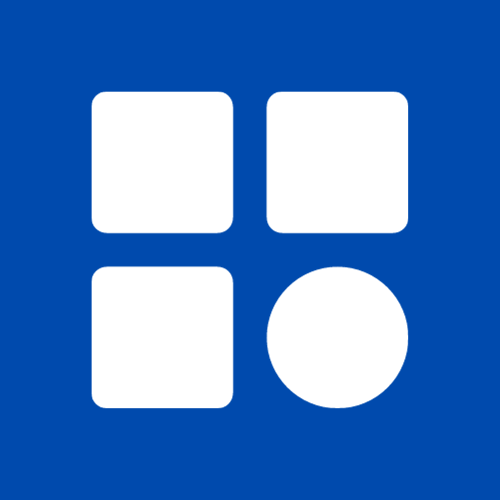Don’t let your photography skills be limited by the device you’re using. Unlock the potential of your iPhone with these top 10 photo apps and get ready to capture stunning images like a pro! Learn how to unleash the full creative power of your phone for new, unique shots and editing tools.
Adobe Lightroom CC
Adobe Lightroom CC is an easy-to-use, powerful photo editing app. It offers a great balance of convenience and advanced tools to help you turn a mediocre photo into stunning works of art. It features one-touch photo filters, cropping, and tone curves to get exactly the look you’re after – either in a single tap or with more detailed adjustments. Lightroom also offers an automatic camera mode that adjusts exposure, white balance, color accuracy, lens correction and more to get crisper photos even with challenging lighting conditions.
ProCamera
For creative, professional-level shooters, ProCamera 8 offers an all-in-one solution for manual operation. The app features a comprehensive exposure control system; you can manually adjust the ISO, shutter speed, focus area and allow the device to automatically select the best aperture for each shot. It also helps you achieve perfect depth of field by providing detailed focus peaking, as well as exposing it to half-stop increments. And with intuitive tools like Histogram display or grid overlay functions, you’re sure to get that perfectly framed photo every time!
SNAPPICS Photobooth
Snappics Photobooth allows you to capture stunning photos with a variety of creative frames, backgrounds and lighting. This app includes features such as light-manipulated functionalities, advanced cropping tools, portrait mode options and preset filters that unleash your photography skills. You can also adjust the intensity of the presets for even finer-tuned adjustment. With SNAPPICS Photobooth, you can easily share your creations with friends and family across various social networks or save photos directly on your device in high resolution.
Photoshop Express
Photoshop Express is one of the most popular photo editing apps available on iPhone.It’s ideal for those who don’t need all the complexity that Photoshop offers, but just want to make some simple touch-ups and effects to their photos. The app offers a range of basic edits such as cropping, rotating and resizing, but also provides access to a large set of over 20 filters and adjustments so you can customize your shots easily. And with the new Adobe Creative Cloud integration, it’s easier than ever for users to sync their creations between devices or share them directly from the app.
PicTapGo
Want to create professional-level photos on your iPhone? PicTapGo is the app for you. This impressive tool includes photo-editing features such as shadows, saturation and contrast that can help you take your shots to the next level. The app also features creative filters and preset combinations so you can quickly give your image an extra boost with just a few taps. And best of all, PicTapGo even provides users with an easy way to check out other talented photographers’ work for inspiration or use their own photos as templates.
VSCO
VSCO is a popular photo editing app that allows you to enhance your photos with a variety of filters and editing tools. The app is known for its subtle and natural-looking filters, which can give your photos a professional look and feel.
Snapseed
Snapseed is a versatile photo editing app that offers a wide range of features for fine-tuning your photos. With its intuitive interface and easy-to-use editing tools, Snapseed is perfect for anyone looking to take their photos to the next level.
ProCamera
Pro Camera is a powerful camera app that gives you full control over your iPhone’s camera settings. With Pro Camera, you can adjust the shutter speed, ISO, white balance, and more to achieve the perfect shot.
TouchRetouch
TouchRetouch is a powerful app that allows you to remove unwanted objects from your photos. Whether you want to remove a power line, a person or a blemish, TouchRetouch can help you do it quickly and easily.
InShot
InShot is a popular mobile video and photo editing app. It is known for its intuitive and user-friendly interface, making it easy for anyone to edit and enhance their photos and videos with various features such as filters, text, stickers, and more. Inshot also allows for video trimming, merging and splitting, as well as the ability to adjust video speed. It can also be used for creating video collages, adding background music, and even for basic video and audio recording. The app is available for both iOS and Android platforms, and it is free to download with in-app purchases.